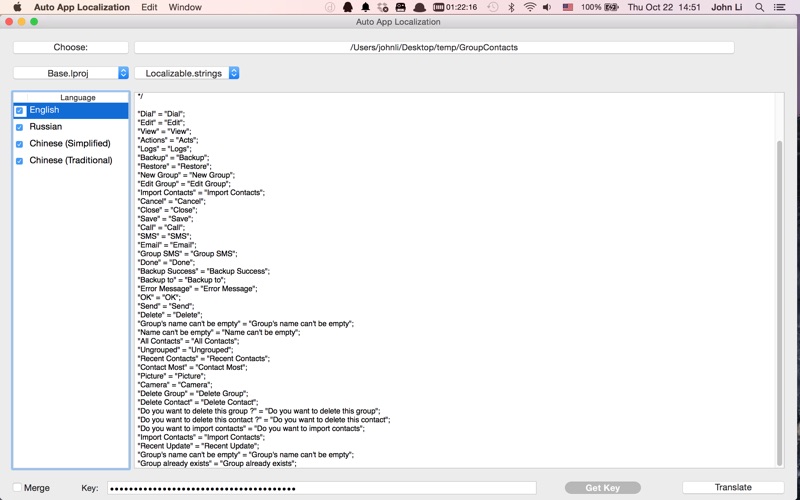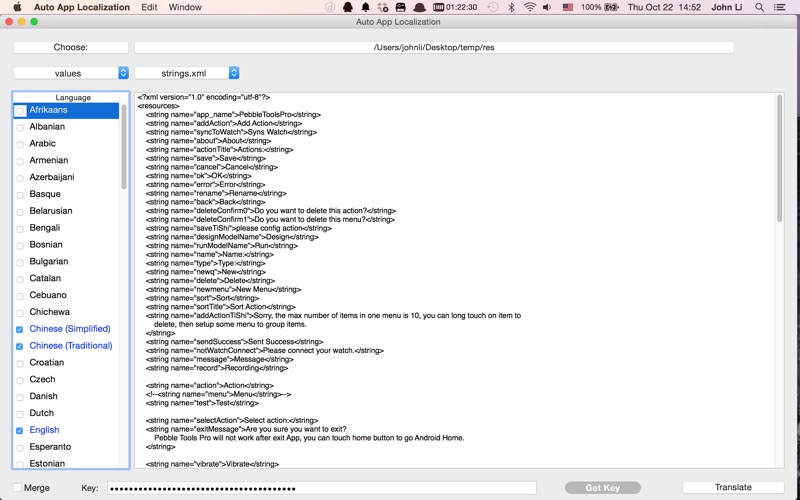
send link to app
Developer can use this App to localize Android, iOS and Mac App string files.
First you need get Google Translate API key, then copy and paste the key in main window.
Android:
1. Select your project folder
2. Select the base language you want translate from
3. Select/Check target languages to translate
4. Click Translate and wait translate done.
iOS or Mac:
1. Add languages in Xcode project config ( This will create the language folder and files, you need copy base language files if there are missing or later added )
2. Select project folder in App
3. Select base language
4. Select the target languages
5. Click Translate and wait translate done.